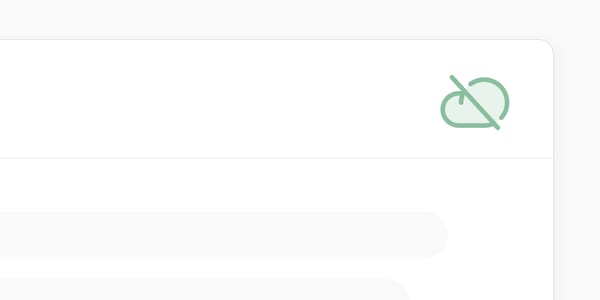自动配置Http Header插件Headers Security Advanced & HSTS WP

最近试用了一款全自动配置WordPress Http Header的插件『Headers Security Advanced & HSTS WP』,体验很好,最爱这种无需任何操作,全自动配置,且有效果的插件。
如果说提升WordPress,或者其他类型的网站的安全性,成本最低的方案,就是配置好Http Header。至于原理,其实没必要深研究,简单了解了。
Http Header最大的作用,并不是保护我们的服务器端,而是保护客户端。可以控制浏览器加载哪些内容、使用哪些资源、不加载哪些内容、不使用哪些资源,尤其是当服务器端被黑了后,可以极大地保护客户端的安全,配置好Http Header是对你的读者负责。
Also note that security headers are to provide security to your website visitors, NOT your web-server or your website. To secure your web-server or website, you’d be doing other things (like server firewalls or WordPress application security).
What are HTTP headers? (and why they’re useful) (wpjohnny.com)

这款插件还可以修改后台登录链接wp-admin为其他内容,还不错。
开启后,去 SecurityHeaders 测试一下,效果确实好。
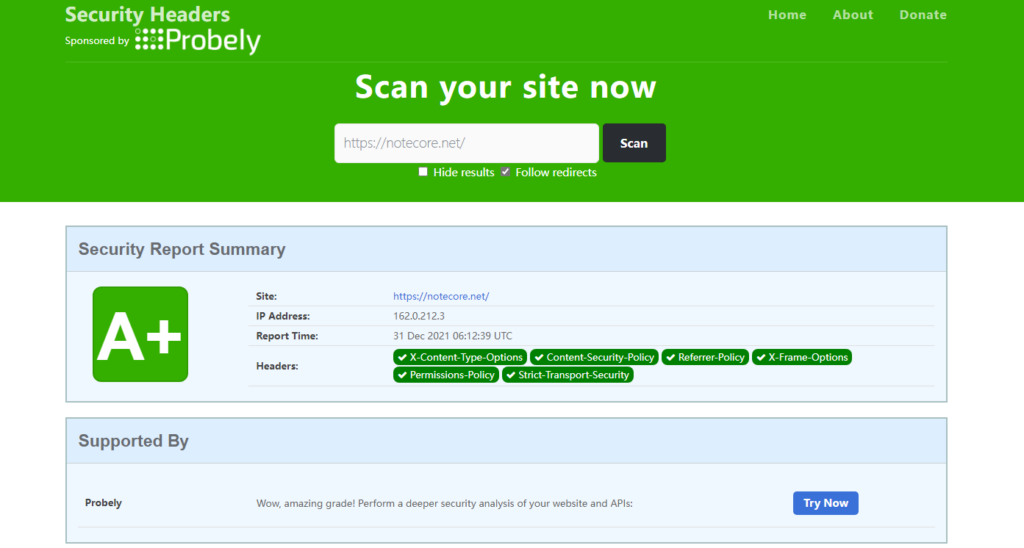
Http Header的重要性,可以参考如下文章。
What are HTTP headers? (and why they’re useful)
存在的问题
1.会自动开启修改登录页面的功能。
2.无法登录后台,提示浏览器未开启cookies,需要进一步测试,建议做好备份。
3.如果服务器已经设置了部分http header,该插件自动生成的http header,那么去检测,就会提示有两个同样类型的http header。