要想速度快,不得不折腾。LiteSpeed已经很快了,如何快上加快,那就得看Redis了。选择Redis的原因,第一是配置简单,第二是性能出色。
配置
配置过程,可以参考编写极端恶心的官方文档。我也是几经周折,参考了无数教程,最后发现,原来官方文档才是最匹配的。其实重点还是在安装匹配你的系统的组件。比如,我是CentOS8,那么,就要去官方库Index of /centos/ (litespeedtech.com) 找到并安装好e18这个版本。
安装redis
Add the EPEL repository:yum install epel-releaseInstall Redis:yum install redisStart Redis:systemctl start redis安装Redis PHP extension
Add the LiteSpeed repository:rpm -ivh http://rpms.litespeedtech.com/centos/litespeed-repo-1.1-1.el7.noarch.rpmList the LiteSpeed Redis PHP extension:yum list | awk '/lsphp/&&/redis/'Install PHP (substitute your LSPHP version if it is different):yum -y install lsphp71-pecl-redis测试是否安装成功
反馈PONG表示安装成功
LiteSpeed插件配置
重启LiteSpeed服务,WordPress后台找到LiteSpeed插件,打开缓存规则,打开第6个选项卡对象,然后开启对象缓存。注意选择好对应的方法:Redis,对应的端口6379,如何是阿里云还需要在安全组设置相应的端口。状态为绿色就表示已经正确使用Redis缓存了。

性能
找到一篇文章Is Litespeed faster than Apache?,作者对不同的配置进行了测试,litespeed+Redis的性能是很优秀的。
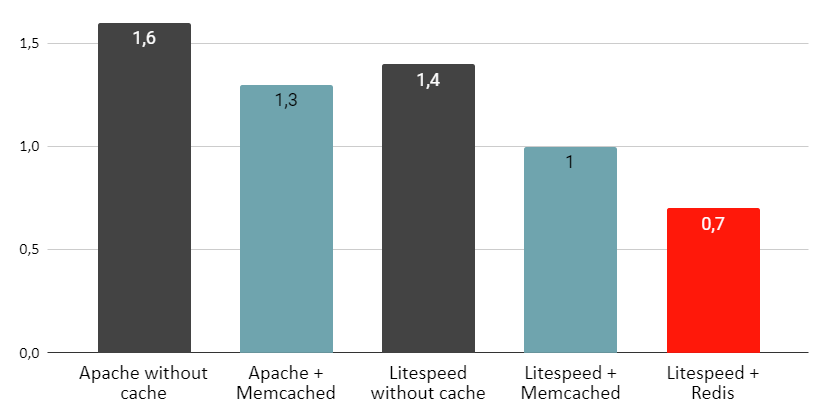
我也在Gtmetrix上对我的网站进行了测试,得到A,Performance 97%,Structure 99%的成绩。
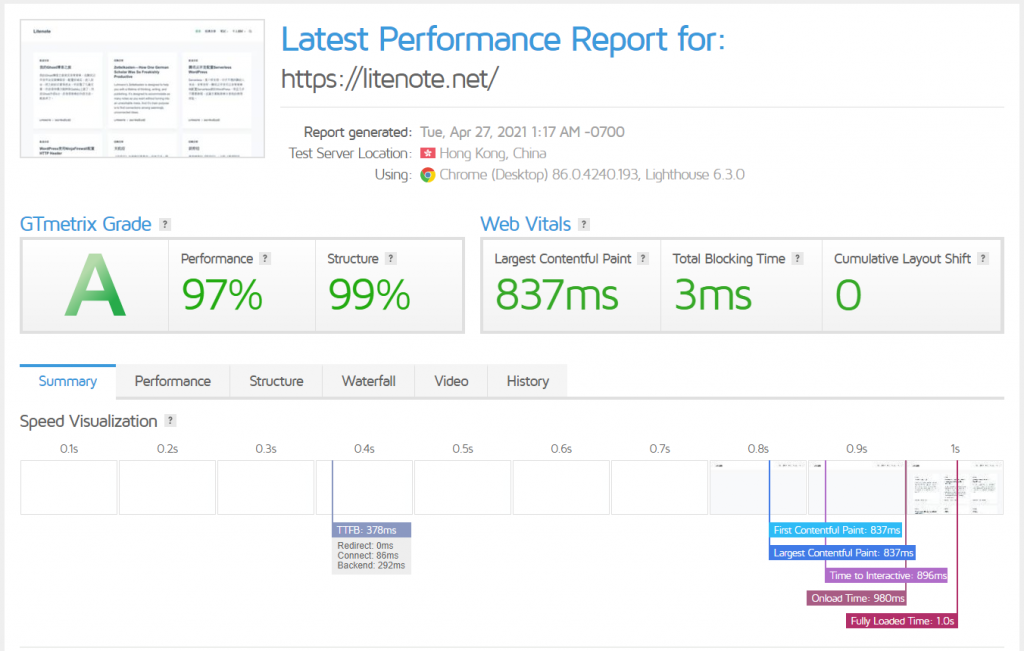

发表回复